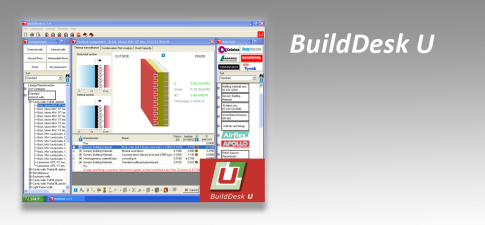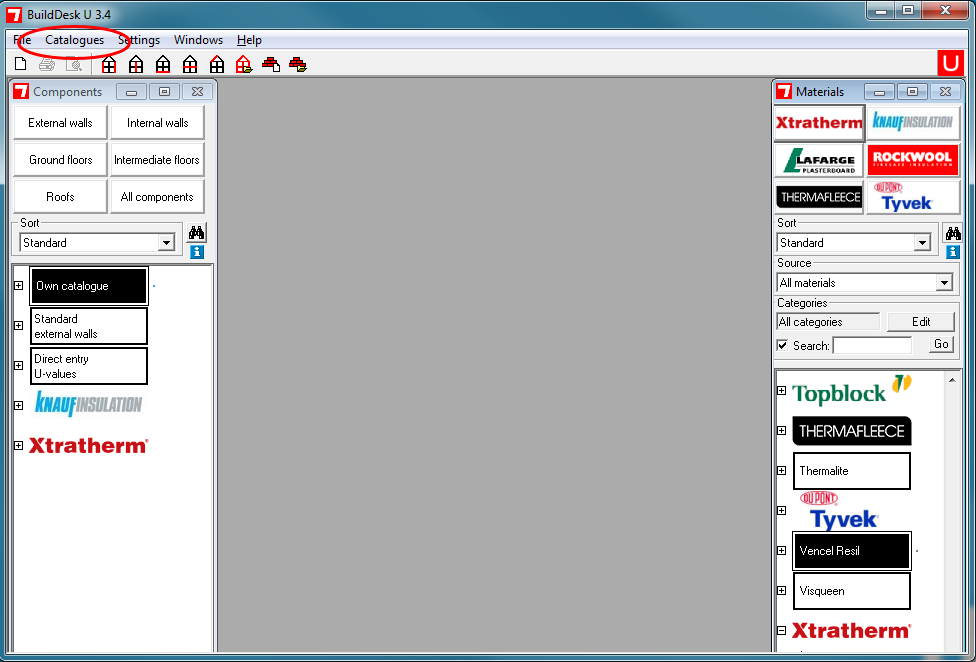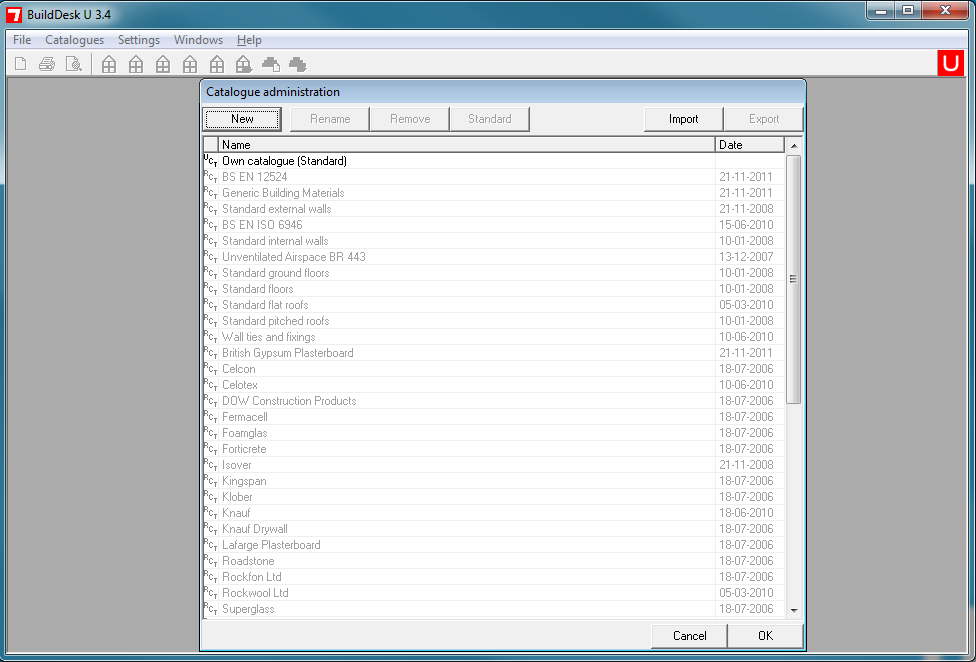Frequently Asked Questions (FAQs)
The first questions relate directly to the software and these are followed by questions about U values and condensation.
BuildDesk U Software questions
How do I request a licence key for BuildDesk U?
Click here to view a pdf which explains the process, or click here to watch a video example.
I have a previous version of BuildDesk U but the licence has expired. Can I retrieve my previous calculations?
Simply download the latest version of BuildDesk U, currently 3.4.6 release 518, the latest version released on 20th August 2024, will install and update any previous release of 3.4. Transferring your own catalogues to the latest version will ensure that you retain your previous calculations and materials.
Can I transfer calculations and catalogues between users or computers?
You can also export and import your catalogues using the Manage catalogues function in the toolbar of BuildDesk U. Catalogue are not backwards compatible so you should always export catalogue to the same or a more up to date version.
How do I import/export my catalogues?
To access the import/export menu, first close all component windows, and then select ‘Catalogues’ from drop down menu at the top of the screen, and select ‘Manage’. (See picture below)
Once you are on this screen you will see a list of all of the installed catalogues, to export a catalogue, select it, and click the ‘Export’ button.
To import a new catalogue, select the ‘import’ button, and then navigate to where the .bdc file is located on your computer, then click ‘ok’.
Do I need to delete my previous version of BuildDesk U before downloading the latest version?
No do not delete your previous installation, the latest version will install and update separately from the previous version. You will be asked if you want to transfer your previous ‘own catalogue’ into the latest version.
I am using a Mac, can I use BuildDesk?
BuildDesk U is a Windows application and is not specifically designed to work in a Mac environment. However if you have PC emulator software and are able to run your Mac in windows mode you have the best of both worlds and your BuildDesk software should work fine. We have several users that run BuildDesk U on Macs using Bootcamp.
I have requested a licence code but haven’t received my new code? What should I do?
When you request a new licence code from the software you should receive an automatic email response acknowledging your request. We will then check our records for payment before issuing a new licence. If you didn’t receive the automatic acknowledgement we will be unaware of your request so please contact us directly.
How do I incorporate the timber bridging of timber sections into the insulation layer?
Individual layers containing more than one material are referred to as inhomogeneous layers. Having inserted the main material, usually insulation or an air cavity, right click and create an inhomogeneous layer by adding a second material. Timber is automatically selected with a default of 20% bridging, which can be altered and you can change the materials by drag & drop.
My calculated results differ from insulation manufacturers calculations, why is this?
If the calculations vary there may be several reasons for this, it could simply be due to discrepancies in the thicknesses of layers or material lambda values. Common causes for differences in calculations are where default values or more specific values are used. In particular check what wall ties are used, the resistance of any low emissivity unventilated cavities or the timber bridging fractions used.
I can’t find all the materials that I am looking for in the catalogues. What should I do?
Firstly check that the material isn’t there by selecting the source to ‘All materials’ and search for the product by name. You can insert you own materials into your ‘Own catalogue’ if you cannot find a suitable one. If you are a manufacturer and want your products added into BuildDesk U, then please visit this page for more information.
I have completed a U-value calculation but the software won’t calculate a condensation risk analysis. Why is this?
This will be because one of the materials, usually one in your own catalogue, doesn’t have a Mu value. This will be required in order for the software to complete the calculation. Once you have entered this value the calculation will complete.
How should I deal with the effect of airspaces in my U-value calculation?
We have produced a document which explains how the thermal resistance of various airspaces is calculated and shows you how to enter these airspaces in the BuildDesk U-value software. To download the document click here.
How to a find a Mu value for a product? What is it?
We have produced a document which helps users to convert vapour resistances to Mu values. To download it click here.
U-values and condensation related questions
What U-values are required to meet Building Regulations?
This seems an easy question but before answering this you will need to consider.
In which region of the UK or Ireland is the project located?
Is it new or existing building and is the element new or being upgraded?
What element is under consideration i.e. is it a wall, roof or floor?
With this in mind, you will now need to consult the relevant Building regulations document to find out what the maximum permissible U-value requirement is. This is effectively the worst value that you need to achieve in order to satisfy the Building Regulations and may not necessarily be the most optimal value that can help you or your client to produce the most energy efficient design.
What is the difference between surface and interstitial condensation?
Surface condensation risk refers to the internal surface of the element and is a surface phenomenon which can lead to mould growth.
Interstitial condensation risk analysis occurs within the structure between layers of the construction.
How do I avoid surface condensation risk?
This is normally only a problem with poor existing fabric i.e. existing uninsulated constructions. Upgrading the performance by adding external insulation or blowing insulation into uninsulated cavity walls will reduce the risk of surface condensation and mould growth. BuildDesk U will indicate whether there is a risk of surface condensation once you have completed the U-value calculation and selected the applicable climate conditions.
How do I reduce interstitial condensation?
The interstitial condensation risk analysis is designed to be a quick check that you have breather membranes and vapour control membranes in the correct positions. Always make sure that the vapour control membrane is on the warm side of the construction, normally the inside. If condensation occurs it will always be at the interface between two layers. Check first the amount of condensation and whether the position of it may cause problems. Condensation at the interface between external brickwork and a cavity is expected and with free draining cavities and weep holes doesn’t necessarily indicate a problem and may be ignored. Condensation build up in a timber frame construction can be serious potentially leading to structural damage and should be avoided with the incorporation of vapour barriers or vapour control layers. BuildDesk U will indicate whether there is a risk of interstitial condensation once you have completed the U-value calculation and selected the applicable climate conditions.