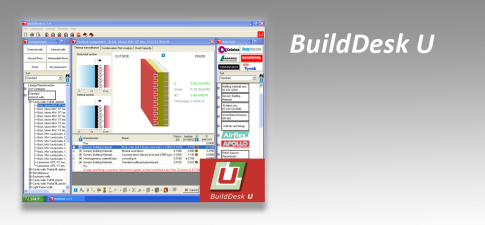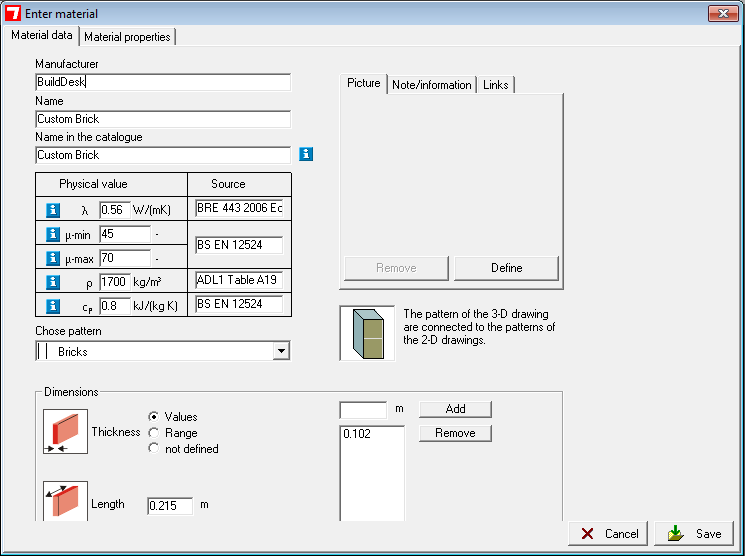Material Input
Adding your own materials to BuildDesk U is quick and easy. You can simply copy one of the existing materials in the catalogue, and then edit the material properties to reflect the product you wish to use.
What information do I need to enter a material?
In order to enter a new material there a only a few physical properties that are required. They are the Density (ρ), the Thermal conductivity (λ), the heat capacity (cp), and the Relative vapour Resistivity or Mu value (μ).
For more information about the Mu value, and a guide to converting between various measures of vapour resistance, please refer to this helpful guidance sheet.
Note: The heat capacity of the material is only required for the heat capacity calculation, and the Mu value is only required for the condensation risk calculation.
The required information can nearly always be found on the product datasheet, which can usually be found on manufacturers websites.
There is a video guide to adding your own material to the software available here
How do I get my products added to BuildDesk U?
If you are a manufacturer and want your product catalogue added to BuildDesk U, then please contact us at info@builddesk.co.uk with details about the products you want entered into the software for a quotation. The following spreadsheet shows what information is required in order to create a product entry for BuildDesk U.
Note: For more complex, multi-layered products (such as multifoils) additional information may be required.